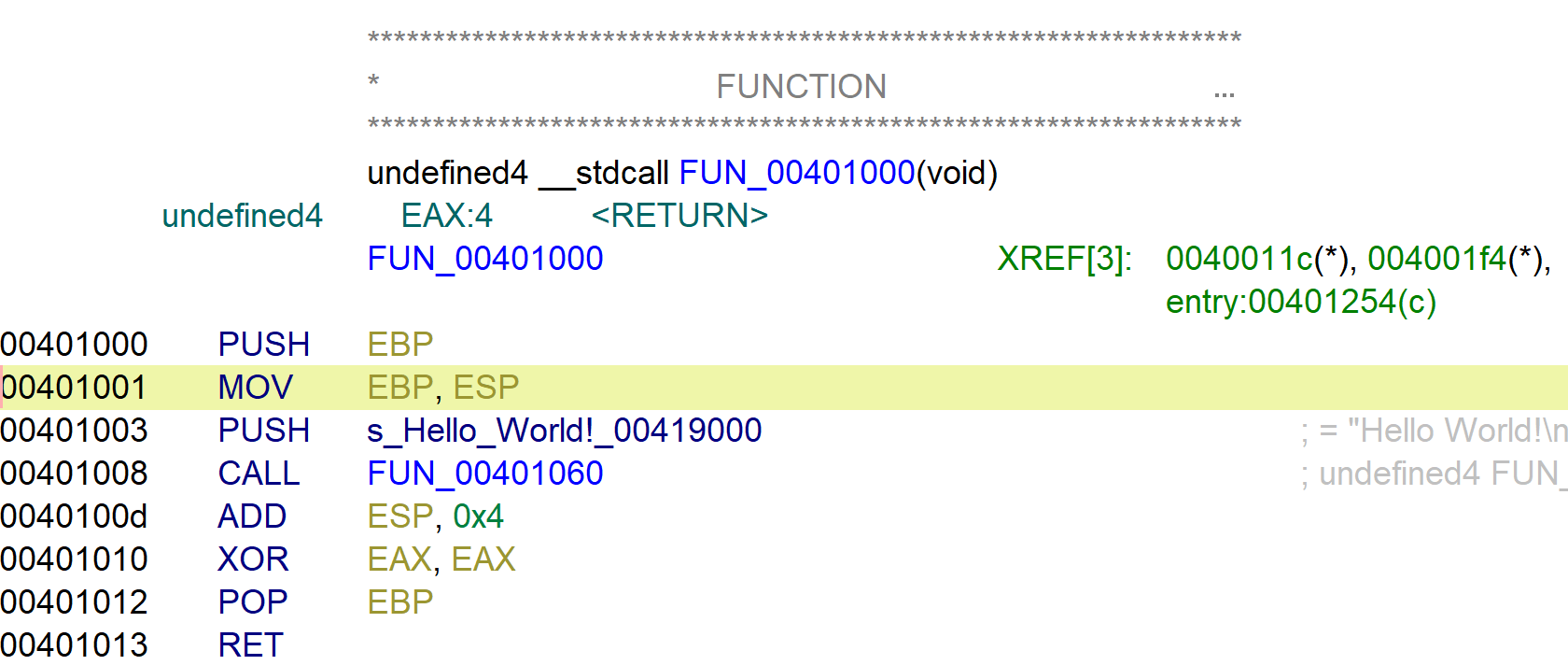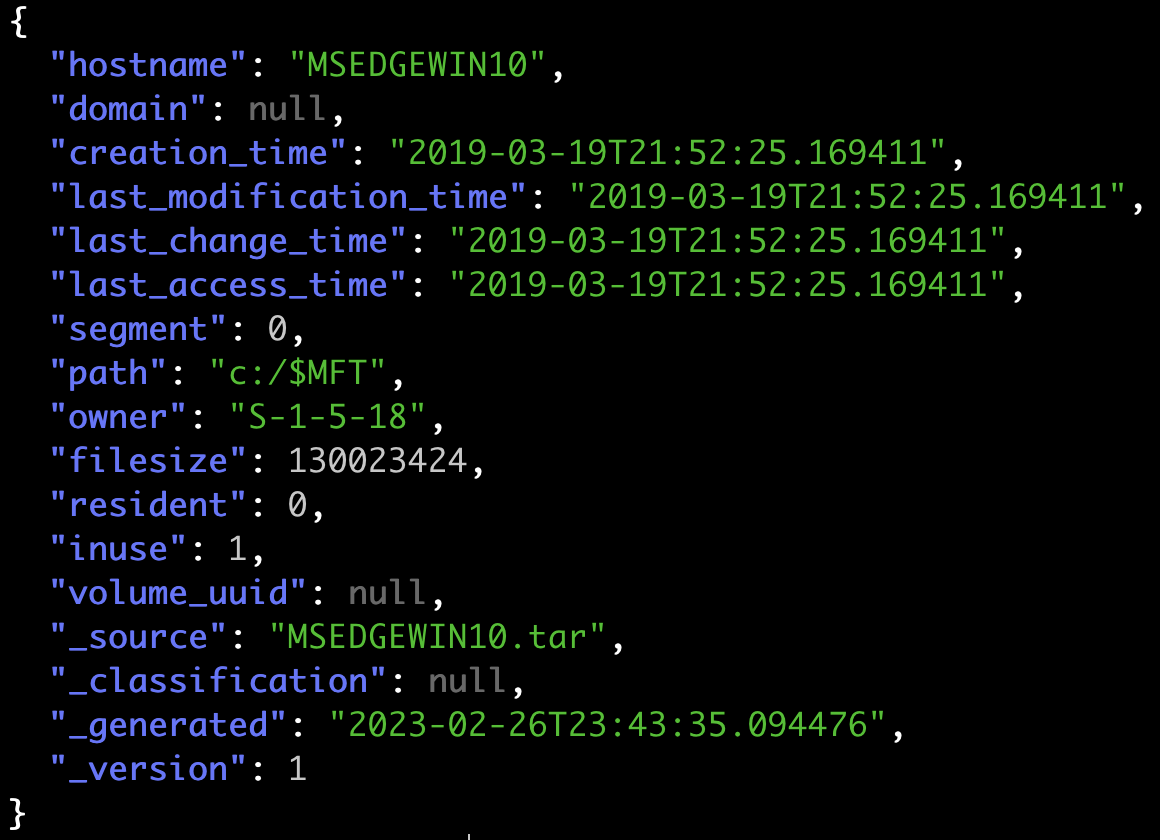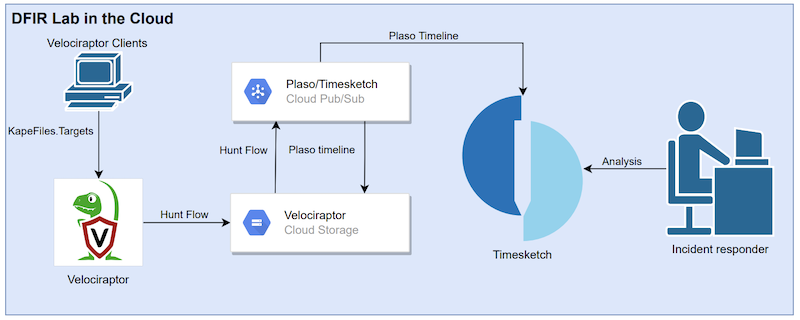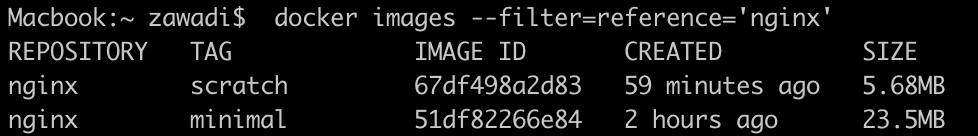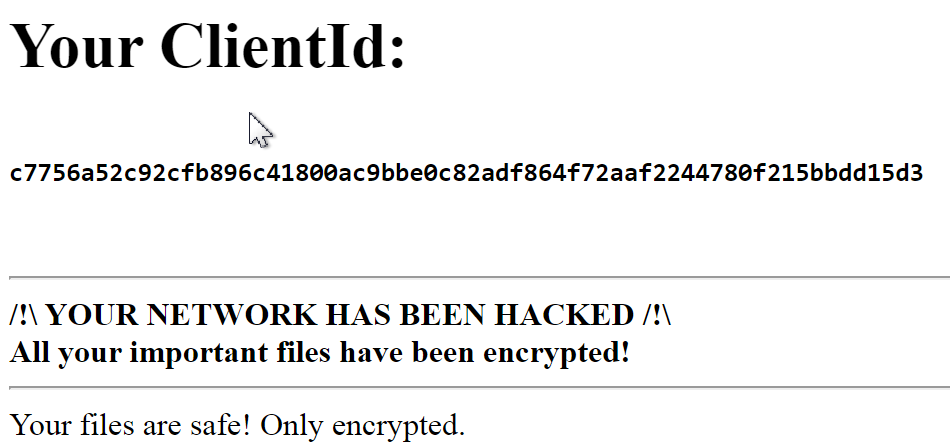How To Analyze Executables With Ghidra X64dbg And Ret Sync
In this blog post I would like to explain how to analyze files using Ghidra and x64dbg while using the ret-sync plugin. While analyzing malware it is important to no lose track of the instructions you’re analyzing. I like to do static analysis and dynamic analysis at the same time. This way I have Ghidra on the left of my screen and x64dbg on the right. In Ghidra I rename variables and functions an determine what the executable does. And to check my static analysis I let x64dbg execute the instructions and functions anaylyzed in Ghidra. For me ret-sync is the perfect plugin that keeps track of where I am in both programs.
Installation
Required software packages
Ghidra
git clone https://github.com/bootleg/ret-sync
cp ext_ghidra/dist/ghidra_9.1.2_PUBLIC_20200428_retsync.zip ~/ghidra_scripts/
-
From Ghidra projects manager:
File->Install Extensions..., click on the+sign and select the~/ghidra_scripts/ghidra_9.1.2_PUBLIC_20200428_retsync.zipand click OK. - Restart Ghidra.
- Configure the plugin.
- Open an executable in the Ghidra CodeBrowser. The console should show this:
[*] retsync init [>] programOpened: test.exe imageBase: 0x400000 - Enable the synchronization
Alt+s. The console should show this:[>] ret-sync enable [>] server listening [>] server started
x64dbg
- Download the x64dbg plugins from the latest Azure pipeline (
ret-sync-release-x64dbg-*). - For both 32-bit and 64-bit unzip the file and copy the DLL
ext64dbg/Release/x64dbg_sync.dp3*to the x64dbg program folderC:\Program Files (x86)\x64dbg\x*\plugins.*stands for 32 or 63. - Start x64dbg and open the same executable opened in Ghidra.
- Click on Plugins->SyncPlugin->Enable sync
- If enabled the console should show this:
[sync] sync is now enabled with host 127.0.0.1.
Now both programs have the ret-sync plugins installed. Based on the documentation this can also work over a network, but I didn’t get it working on Mac OS with VMware Fusion.
Analysis
The instruction that will be executed is marked with yellow. This way you can rename variables and functions in Ghidra and execute instructions using x64dbg. The executable is a hello world example.
x64dbg
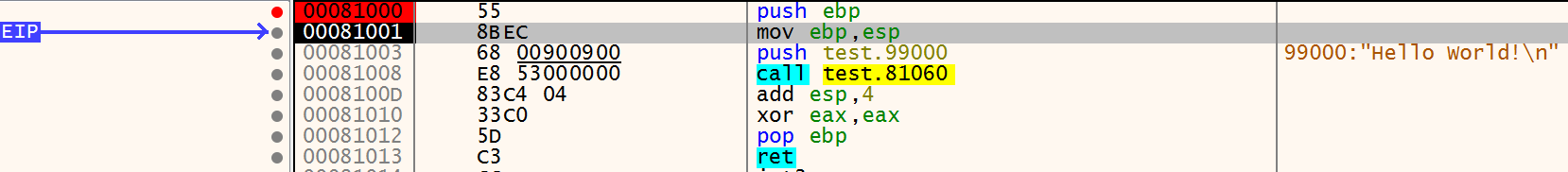
Ghidra Decompile window
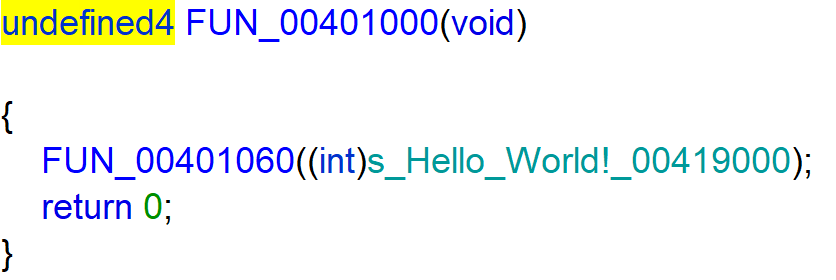
Ghidra Listing