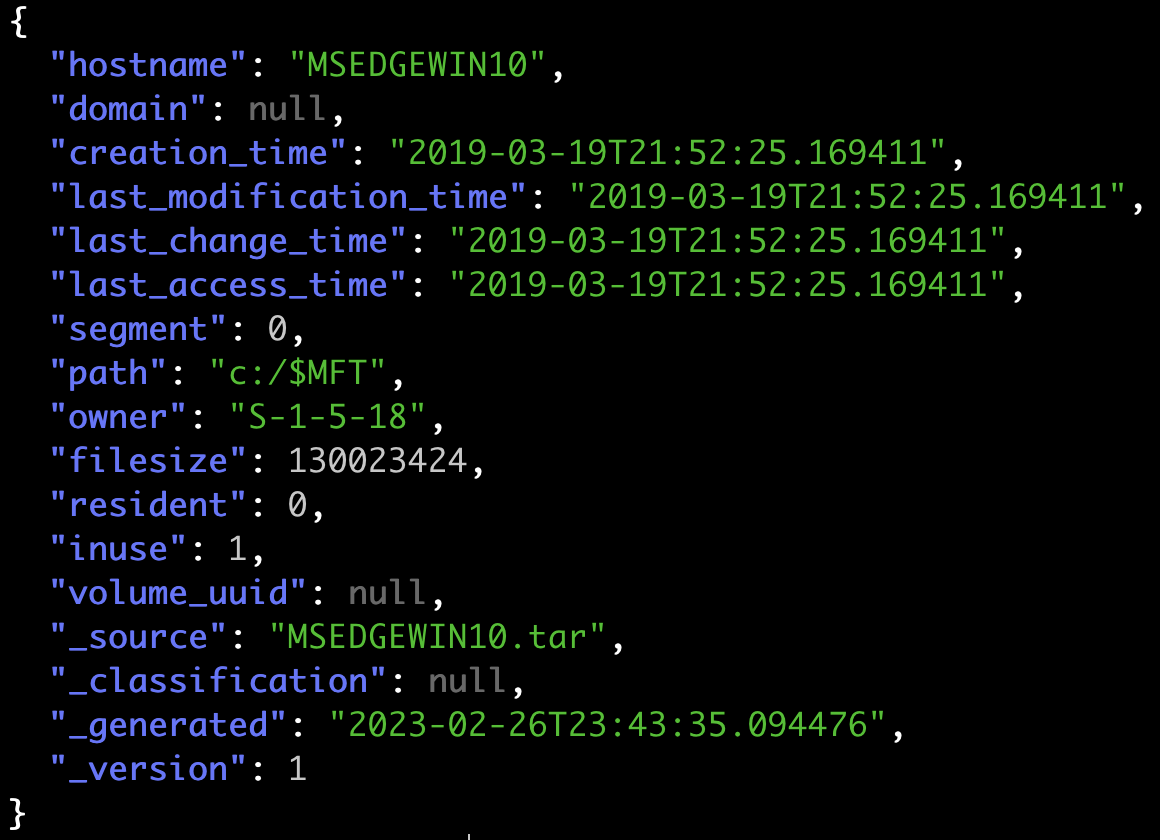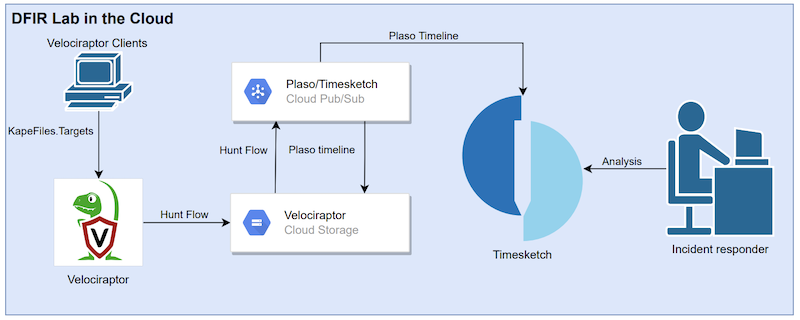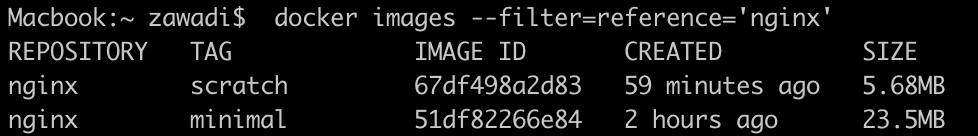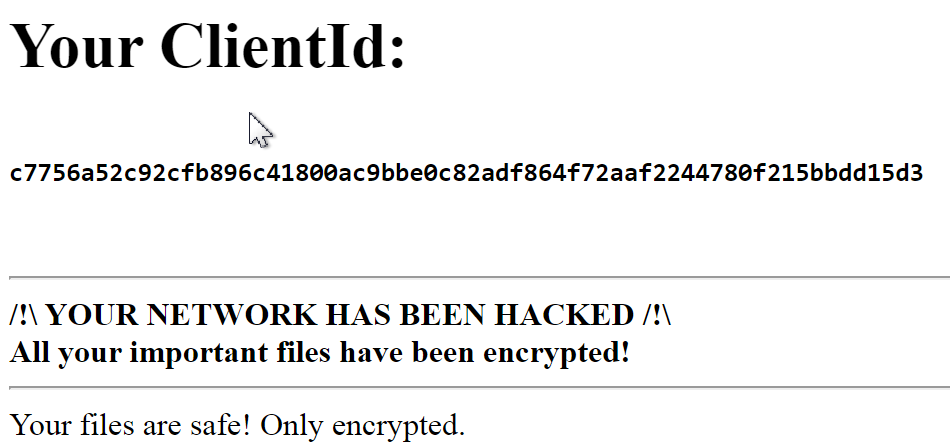Why You Should Be Using Non Root Docker Containers
I am assuming you are already familiar with Docker. What most of the people do when using official Docker images is pull the image, install some stuff and let the container run a command like nginx. This means that the started process has the highest privileges on the server because root uid 0 in a container is the same as on the host. This is not necessary for using a software package in a container.
In this example, I show the wrong way of using the NGINX image.
docker run -it --rm nginx:alpine /bin/sh
# id
uid=0(root) gid=0(root) groups=0(root),1(bin),2(daemon),3(sys),4(adm),6(disk),10(wheel),11(floppy),20(dialout),26(tape),27(video)
# nginx
# ps aux
PID USER TIME COMMAND
1 root 0:00 /bin/sh
9 root 0:00 nginx: master process nginx
Instead of running the process nginx as a non-root user the process is started by the user root. This happens because the official Docker images always provides the root user so the developer can install packages and do other stuff just like on a server when installing a software package or doing updates. A lot of the official docker images also provide a non-root user which almost always has the name of the software package. To use this non-root user Docker has the USER instruction that switches the user in the Docker image. For this example I used the Nginx image.
FROM nginx:alpine
# copy Nginx config files
COPY default.conf /etc/nginx/conf.d/
COPY nginx.conf /etc/nginx/
# set file permissions for nginx user
RUN chown -R nginx:nginx /var/cache/nginx /etc/nginx/
# switch to non-root user
USER nginx
CMD ["nginx", "-g", "daemon off;"]
Run the image
docker build -t nginx .
docker run -it --rm nginx /bin/sh
$ id
uid=101(nginx) gid=101(nginx) groups=101(nginx)
$ nginx
2020/08/14 14:35:27 [warn] 10#10: the "user" directive makes sense only if the master process runs with super-user privileges, ignored in /etc/nginx/nginx.conf:2
nginx: [warn] the "user" directive makes sense only if the master process runs with super-user privileges, ignored in /etc/nginx/nginx.conf:2
$ ps aux
PID USER TIME COMMAND
1 nginx 0:00 /bin/sh
11 nginx 0:00 nginx: master process nginx
In this example, I set some file permissions for the user nginx and then use the Docker instruction USER to switch. Now when running the Docker image the process nginx is started as the non-root user nginx instead of root.
In my Github repository called non-root-images I have made Dockerfile examples for the software packages NGINX, Redis, Python, PHP and Node JS.